To install pip on Windows, you need to first install its predecessor – easy install. However, if you’re using a 64-bit distribution of Python then the .exe installers here will give you this error when you run it:
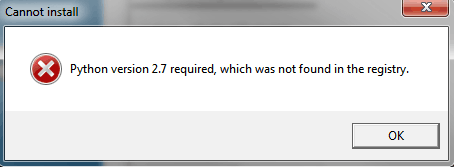
This is due to a distutils installer compatibility issue, but all’s not lost, you just need to download the ez_setup.py and run it, it will then download the appropriate .egg file and install it for you.
You then need to add the Scripts folder in your Python distribution, e.g. C:\Python27\Scripts to the Windows path, and open up a DOS prompt and run easy_install pip and voila!
Liked this article? Support me on Patreon and get direct help from me via a private Slack channel or 1-2-1 mentoring.

Hi, my name is Yan Cui. I’m an AWS Serverless Hero and the author of Production-Ready Serverless. I specialise in rapidly transitioning teams to serverless and building production-ready services on AWS.
Are you struggling with serverless or need guidance on best practices? Do you want someone to review your architecture and help you avoid costly mistakes down the line? Whatever the case, I’m here to help.
The post Python – install pip on 64bit Windows appeared first on theburningmonk.com.



















